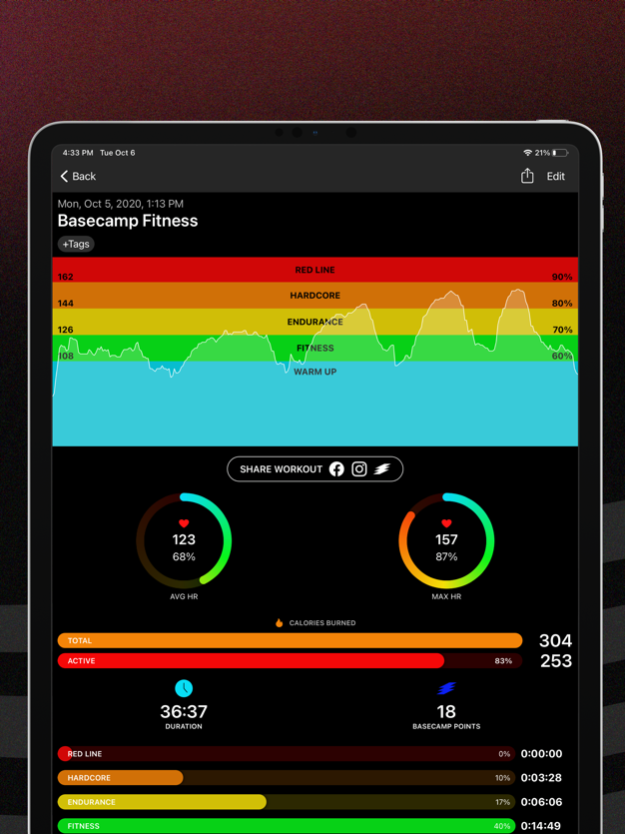Basecamp Fitness 2.9.23
Continue to app
Free Version
Publisher Description
Basecamp Fitness is now offering technology that will allow you to track your workouts and connect with other Basecampers around the globe. Stronger through community! Use this new technology to enhance your Basecamp experience in your home studio!
Basecamp Fitness provides a complete strength, cardio & core workout in 45 minutes! For the first 35 minutes you will be alternating between strength & cardio in short bursts, which is proven to boost your fitness endurance and increase muscle definition. Then, adding on a 10 minute block of challenging core exercises to each action packed 35 minute session will be exactly what your body needs! It's the intensity you want, without beating up your body.
CONNECT to your health and your friends.
MOTIVATE yourself with intensity tracking.
VALIDATE your workouts and Basecamp journey.
App Features:
Get the visual tools you need to understand and compare your workout intensity both during and after your activity. Monitor yourself with our real-time intensity halo, and see the details of your workout with heart rate graphing.
- See your heart rate in real time
- Keep track of your max and average heart rate in-workout
- Visualize your monthly fitness in our calendar view
- Score Basecamp points
Heart Rate Monitor Compatibility:
- Apple Watch
- MYZONE® MZ-1, MZ-3
- Polar H7, H10, OH1
- Wahoo TICKR, TICKR RUN, TICKR X
- Scosche Rhythm+
- Mio
- All Bluetooth Low Energy(BLE)
Apple Watch:
- Read your heart rate directly from Apple Watch, visualize your real-time heart rate intensity
- Standalone Apple Watch app offers a fully-featured GPS tracking experience with customizable AirPod voice coaching without bringing your iPhone
- Complications keep your health data accessible all day long
- Live stream your workout from Apple Watch to iPhone
- Sync your workouts via your cloud account to all your iOS devices
- In depth daily fitness stats (Steps, Hourly + Daily High / Low HR)
Apple Health Integration:
- Save your workout data to the Health app, keep all your workout statistics organized
- Manual Import / Export of Health app workouts to analyze data from compatible fitness trackers
- All workouts count towards your Apple activity rings
- Active calories burned are automatically picked up by other apps like MyFitnessPal
Join the Basecamp community and track your results!
Subscription Options, Pricing and Terms:
- MONTHLY auto-renewing PRO membership upgrade subscription are offered
- Payments will be charged to your iTunes Account at confirmation of purchase
- Monthly and yearly subscriptions automatically renew unless auto-renew is turned off from your iTunes account settings at least 24-hours before the end of the current period. Refunds will not be provided for any unused portion of the term
- Any unused portion of the free trial period will be forfeited if a PRO Membership is purchased
- To read more about our terms and conditions or our privacy policy please visit:
https://www.basecampfitness.com/terms-and-conditions/
https://www.basecampfitness.com/privacy-policy/
Note: Continued use of GPS running in the background can dramatically decrease battery life
Apr 20, 2024
Version 2.9.23
This update brings some improvements to enhance the member experience.
About Basecamp Fitness
Basecamp Fitness is a free app for iOS published in the Health & Nutrition list of apps, part of Home & Hobby.
The company that develops Basecamp Fitness is Basecamp Fitness. The latest version released by its developer is 2.9.23.
To install Basecamp Fitness on your iOS device, just click the green Continue To App button above to start the installation process. The app is listed on our website since 2024-04-20 and was downloaded 1 times. We have already checked if the download link is safe, however for your own protection we recommend that you scan the downloaded app with your antivirus. Your antivirus may detect the Basecamp Fitness as malware if the download link is broken.
How to install Basecamp Fitness on your iOS device:
- Click on the Continue To App button on our website. This will redirect you to the App Store.
- Once the Basecamp Fitness is shown in the iTunes listing of your iOS device, you can start its download and installation. Tap on the GET button to the right of the app to start downloading it.
- If you are not logged-in the iOS appstore app, you'll be prompted for your your Apple ID and/or password.
- After Basecamp Fitness is downloaded, you'll see an INSTALL button to the right. Tap on it to start the actual installation of the iOS app.
- Once installation is finished you can tap on the OPEN button to start it. Its icon will also be added to your device home screen.